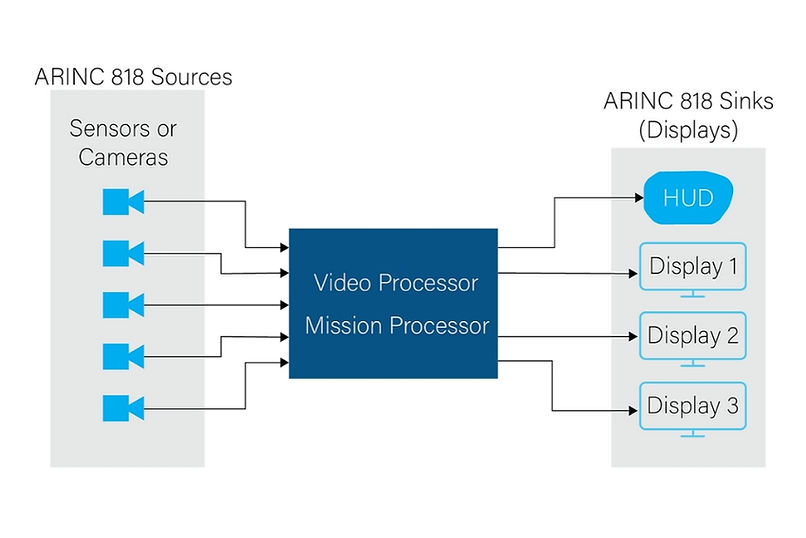ARINC 818 TESTING
This section is aimed at those developing, qualifying, testing, and simulating military and aerospace systems that include ARINC 818 interfaces. It will be organized by the various tasks that an engineer needs to achieve at different stages of the life cycle of product development from initial concept through depot maintenance of production equipment.
Typical ARINC 818 Testing Tasks
-
Validate that ARINC 818 interfaces are properly implemented in an FPGA
-
Perform robustness and validation testing on a product under development
-
Build a production tester for running an ATP
-
Build a cockpit or avionics simulator for pilot training or as a cockpit mock-up.
Great River Technology products include PCIe and XMC boards, stand-alone converter modules, protocol analyzers, switches, multi-channel systems and recorders, and software development kits (SDKs).
The table below shows which products are typically used at different stages of a product life cycle.